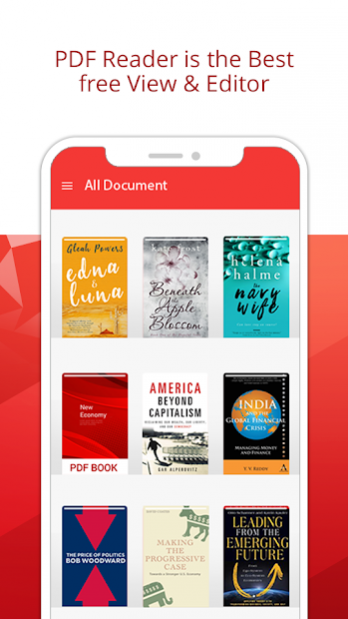PDF Reader – PDF Viewer & Epub reader PRO
Paid Version
Publisher Description
PDF Reader – PDF Viewer & Epub reader PRO which is completely free and reliable for your android phone.
It integrates 2 functions as edit pdf and read pdf on the mobile screen. This application possesses a simple interface and makes it easy to read pdf or manage file on your phone.
PDF Reader – PDF Viewer & Epub, Ebook reader, PDF Editor is an application to read text documents that will allow you to open any file in one of the following formats
PDF Reader & PDF Editor is application to read and edit PDF files. It is a PDF processor and tool that allows to open, navigate, preview, write, annotate and draw over any PDF file. This functionality is provided using two main modules.
Introduce for PDF Reader – PDF Viewer & Epub, Ebook reader, PDF Editor :
★ PDF Reader & PDF Editor read PDF Files and documents.
★ List all the PDF Files stored in your phone, browse PDFs you have for PDF Reader & PDF Editor
★ Provide lots of tools for PDF Editors and PDF reader
★ PDF Reader and PDF Editor is the free PDF Reader & PDF Editor.
★ Scroll and turn pages pdf by using two fingers while you annotate
PDF Reader Pro offers all the tools you need to create, edit, add text and review PDF files. Supports text documents to convert Word to PDF and popular image formats like JPEG, TIFF to PDF too. Fast easy and entirely online
Features of PDF Reader & PDF Editor:
PDF Reader is one of the most simplest and leading reader and viewer apps for PDF files for android smartphones :
► Integrate PDF reader, ebook reader
► Full-screen reading mode pdf file
► Arrange the PDF in your phone in chronological, alphabet order
► Search, create, save the pdf file quickly
► ZOOM in and ZOOM out pdf file when read pdf
► PDF orientation: Vertical and horizontal views provide the most convenient experience for you
► Search PDF file option to find your pdf documents easily.
PDF EDTIOR
► Highlight, underline and strikeout text in pdf help pdf reader become easier, better
►Add text box to pdf, text call-out, shapes for pdf files to create pdf file
► Draw and type directly on PDF File easy
► Add arrows, circles, lines and more
► See all annotations at a glance with the annotation summary for PDF reader, and just tap one to navigate to it
►Combine different format files into a new PDF Reader
►Merge PDF file sand split PDFs; rotate pages
PDF MANAGER FILE:
Scan and update all the pdfs available in your device as quickly as possible.
List all the pdf files available in your device.
List the pdfs you have recently viewed. Add your favorite pdfs to your favorite book, you can open it faster for read pdf.
CONVERT PDF FILE TO TEXT
► Convert PDF to Text Format support easy pdf reader
► The converted Text file can be in .txt or .doc format
EBOOK READER for Epub
► Support ePub reader
► List all the free ebooks
► eBoox: ebook reader is the best way to read books for free
►► WITHOUT ADS ►►
Experience the pdf viewer app by over one million trusted users. If this app gives you the convenience, please rate us 5 *. Thank for use!
About PDF Reader – PDF Viewer & Epub reader PRO
PDF Reader – PDF Viewer & Epub reader PRO is a paid app for Android published in the PIMS & Calendars list of apps, part of Business.
The company that develops PDF Reader – PDF Viewer & Epub reader PRO is Fodoo Software Inc.. The latest version released by its developer is 1.0.
To install PDF Reader – PDF Viewer & Epub reader PRO on your Android device, just click the green Continue To App button above to start the installation process. The app is listed on our website since 2019-04-19 and was downloaded 11 times. We have already checked if the download link is safe, however for your own protection we recommend that you scan the downloaded app with your antivirus. Your antivirus may detect the PDF Reader – PDF Viewer & Epub reader PRO as malware as malware if the download link to com.officetool.pdfreader.pdfviewer.pro is broken.
How to install PDF Reader – PDF Viewer & Epub reader PRO on your Android device:
- Click on the Continue To App button on our website. This will redirect you to Google Play.
- Once the PDF Reader – PDF Viewer & Epub reader PRO is shown in the Google Play listing of your Android device, you can start its download and installation. Tap on the Install button located below the search bar and to the right of the app icon.
- A pop-up window with the permissions required by PDF Reader – PDF Viewer & Epub reader PRO will be shown. Click on Accept to continue the process.
- PDF Reader – PDF Viewer & Epub reader PRO will be downloaded onto your device, displaying a progress. Once the download completes, the installation will start and you'll get a notification after the installation is finished.